|
We're excited to review the Maono AU-PM500 condenser microphone! Maono has yet to release this microphone, get the skinny from Podcast Gear For Beginners. Check out the YouTube video for the full review, and the unboxing! Highlights of the PM500:
0 Comments
I'm excited to bring you the Maono AU-HD300T podcaster microphone review! Huge thanks to Maono for sending this our way. Check out our review video! The quick of it:
Maono really hits the beginner podcaster with a great product for a great price point at $69 at Maono.com. Since the COVID-19 pandemic hit our world, people have scrambled to be able to continue meeting, teaching, lecturing, and presenting online. Many online retailers ran out of webcams and video capture cards due to people setting up home-broadcasting situations in their living rooms, bedrooms, basements, closets, garages and anywhere else they could fit a computer and a camera. It's been cool to see how people are accomplishing this and the creativity going into their setups. The image above shows my personal setup for presenting online via Zoom. I'm a podcaster and videographer, so all of this setup was pieced together by gear I'd already purchased, it was simply a matter of arranging it all to work for the Zoom platform. The technical side of this setup is the same for any scenario and doesn't necessarily require the exact gear pictured. When putting together the above setup, I did three things to improve my presentation, and they're things you can do too that'll help your online presentation quality. 1) Upgrade your webcam. Here's the idea - in Zoom, you can choose your camera and your audio source in the Zoom preferences menu. If you have a laptop with a built-in camera, Zoom will default to that camera. This is how many will use Zoom, and the camera quality usually isn't that great and most likely doesn't do so well in low light scenarios.
The Audio Technica ATR2100x USB mic is a great, $100 solution. Audio Technica also makes a $79 USB microphone if you need to stick to a slimmer budget. In the image above, I've used a Rode Podmic XLR microphone connected to the Alesis MultiMix 4 USB interface for my audio source. It's a more expensive setup, but allows more opportunity for external audio sources like music and sound effects, not always used in Zoom presentations but available if needed. 3) Add a brighter light source.
If you search "LED Camera Light" on Amazon.com you'll get many options for budget lights that will no doubt help the sharpness and quality of your image on the screen. Most of these lights are battery-powered, so looking for one with a power adapter would be beneficial so it doesn't turn off in the middle of your presentation if the battery runs low. One more trick of the trade, don't sit with a window behind you. As a matter of fact, if you sit with the window facing you, it'll double as a natural light source if you're presenting in the daytime. With the natural lighting and the LED light pointed toward your face, you're bound to have a great light source to help the video quality of your presentation.
If you have any questions about this setup or any other audio or video topics, don't hesitate to email me at [email protected]. Powered by RedCircle 
When starting a podcast, the most important piece of gear that you'll be using is the microphone.
It seems like an obvious statement, but the kind of microphone you purchase will determine the quality of sound. It's said that people will tolerate poor video over poor audio, so since podcasting is typically only audio, this is a very important part of the equation. You must be careful to choose the proper microphone type when making your purchase. Sometimes the price tag is the determining factor, so people buy a microphone and very quickly realize it's not what they thought it would be in quality and sound. The majority of podcasts are recorded using a "dynamic" microphone, as opposed to "condenser" microphone, but there are shows that utilize condenser mics. So what's the difference? There are certainly technical differences in the way the microphones are constructed and how they work, but we'll skip all of the "techy" jargon and get to the point.
In conclusion, while there are certainly multiple applications for each type of microphone, dynamic microphones tend to be the best options for beginners looking to set up in an extra room, a garage, a closet, or some other space that isn't a sound-treated studio space. Condenser microphones will be best for solo podcasters who can afford to sound treat their recording space.
AUTHOR: jason villanuevaJason is cohost of the Salty Dogs Christian Podcast. He enjoys podcasting, video-production, web-design, blogging, the keto way of life, working out, and smoking all the meats. Let me make the case for when to use an XLR microphone. When suggesting podcast setups, I'll always point to an XLR setup. Here's why. QUALITY & QUANTITY First of all, an XLR microphone is a mic that uses an XLR connection. XLR stands for: X connector, Locking Connector, Rubber Boot. But most importantly, XLR is the industry standard for high-quality audio inputs. You'll also find that there's a much bigger pool of options for XLR microphones as opposed to USB mics. Most quality XLR mics will be in the $100 range, with budget mics as low as $48, and high quality mics all the way up to $600 plus. However, a $100 microphone is going to be great in quality. Listen to the $99 Rode PodMic on episode one of our podcast, and the $100 Sennheiser e835 on episode four of our podcast.
PORTABILITY & DURABILITY You'll find that most XLR microphones are very portable, in that they can easily fit in a backpack or a laptop bag. I used to carry around a small backpack with 4 Sennheiser e835 mics, 4 XLR cables and an audio interface. That made for portability and quick setup when going on-location to record an episode. The build on most XLR mics is solid as well, utilizing metal for the mic housing and not that you should drop your mics, but they often hold up well after having been dropped. SCALABILITY If you're a solo podcaster, then a USB mic could work well for you as a simple plug and play solution. However, if you're looking to add more hosts or guests to your show, in person, then an XLR microphone allows for scalability for your show. This is because when using an XLR mic, you'll need an audio interface, digital recorder or a mixer in order to use your mic to record audio onto your computer or onto an SD card. Many of these devices are available with multiple inputs, and more inputs means more mics, and that means more people on your show, if that's your goal. It is possible to connect multiple USB mics to your computer, however, it is a rare case to find podcast setups like this. Go for XLR.
Powered by RedCircle
When searching the interwebs for microphones for your podcats, you'll find primarily two kinds of microphones: USB and XLR microphones. It's not so important to understand what the letters in these names mean as much how each mic functions and which one you should use for your individual scenario. Here's the breakdown:
XLR MICROPHONES
USB MICROPHONES
|
Archives
August 2022
Categories
All
|

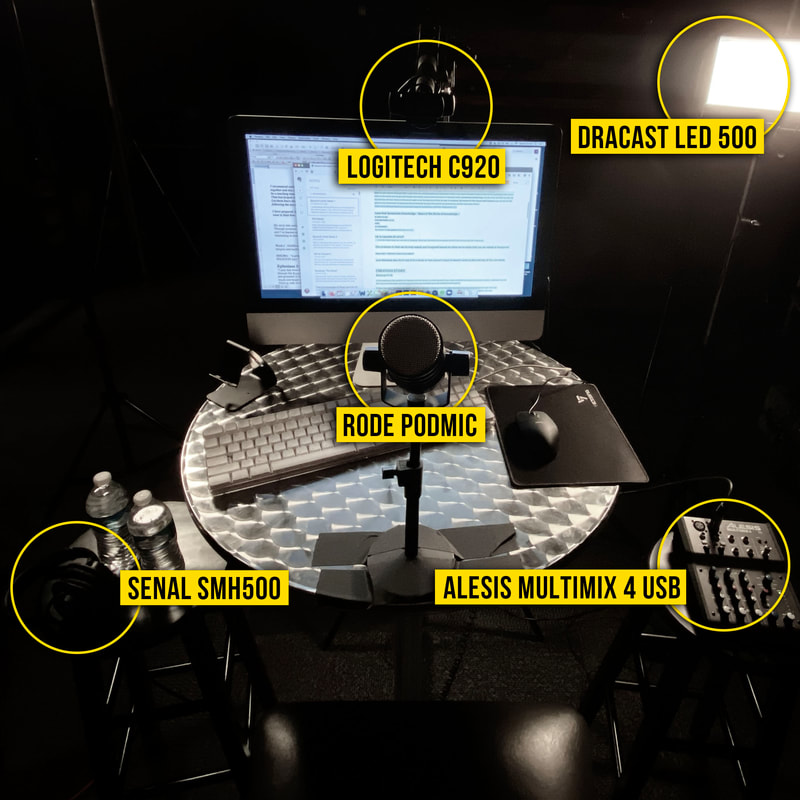














 RSS Feed
RSS Feed