3 person podcast setup with livestream & video recording
SEE THE SETUP IN ACtION!
A friend in Kansas City recently reached to me out about helping him come up with a 3 person podcast set up with the ability to record video and livestream. Luckily, I've worked with multiple livestream and podcasting setups, so I already knew what I'd suggest. It's an easy thing to achieve with the right equipment and proper budget. But those two factors right there are the most important pieces of information to have when considering what to purchase. Budget and purpose.
BUDGET It's super important to consider budget right up front. Most people are looking for cheap and good, but that's not always a reasonable way to approach video and audio gear. In the audio and video world, you really do get what you pay for. I often advise people with small budgets to consider fundraising or saving longer to buy quality gear right out of the gate. You'll often hear "buy this cheapo mic and mixer and just get started!" which is a fair sentiment, but it's not always practical. More often than not, people who take this approach end up upgrading equipment down the road and can't sell the cheapo stuff or get their money back. Think about what you're willing to invest in your project and dreams, and go from there. Then research what gear actually fits your budget. It helps me tremendously when putting together recording packages for people. Usually when I suggest gear without a budget number, people think it's too much. If I'm told a ballpark, I can fit the suggestion within that range and everyone is happy. PURPOSE Once budget is established, the next most important factor in considering what to buy is functionality. What are you trying to accomplish with your setup? Are you a solo podcaster? Are you going to have 2, 3, 4 or more people in person on your show? Will you have people as remote guests through Zoom or Skype? All of these questions help to understand what kind of gear is needed to achieve your goals. When it comes to what kind of gear you need, it always depends on what you're trying to achieve. This situation was calling for recording quality audio with multiple guests and hosts, a video camera to record video at the same time sending a livestream to social media. MY PROPOSED PACKAGE Since my friend would have up to three people in person in his home recording basement studio, I knew right away he'd need a mixer capable of handling multiple XLR inputs for microphones. With the added desire to livestream and record video, I knew the Zoom L8 USB mixer with be a great option. This mixer allows for up to 6 XLR inputs, has multiple headphone jacks so everyone can monitor using a nice pair of budget headphones, record to an on board SD card AND send the main mix into the Canon XA11 video camera. I suggested purchasing three pack of Sennheiser e835 XLR Dyanmic microphones with boom arms and windscreens to help with pops and breath puffs. The feed from the board goes to the camera and the HDMI signal runs to the AV.IO HD HDMI encoder. Using a program called OBS (Open Broadcasting Software) on his Mac laptop, he'll be able to send the video and audio from the mixer to a livestream where OBS can send feeds. I believe he'll be streaming to Facebook LIVE. Viola! Podcasting and streaming setup for around $2,700. He'll be up and running in no time.
0 Comments
Leave a Reply. |
Archives
August 2022
Categories
All
|






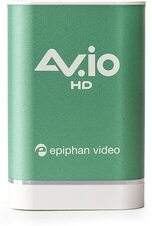







 RSS Feed
RSS Feed